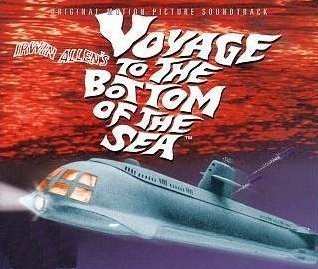 Whenever a submarine comes out of an overhaul in drydock, or has just been launched, the crew takes her on a "shakedown cruise". This is necessary to work out all the kinks before she goes fully operational. Well, folks, welcome to the shakedown of THE Michael's very first audio blog post! Batton down the hatches, shut those screen doors, take a seat up front where that big picture window...........no....wait.....I was having a "Voyage to the bottom of the Sea" moment there.......no, folks, REAL submarines don't have picture windows up front.
Whenever a submarine comes out of an overhaul in drydock, or has just been launched, the crew takes her on a "shakedown cruise". This is necessary to work out all the kinks before she goes fully operational. Well, folks, welcome to the shakedown of THE Michael's very first audio blog post! Batton down the hatches, shut those screen doors, take a seat up front where that big picture window...........no....wait.....I was having a "Voyage to the bottom of the Sea" moment there.......no, folks, REAL submarines don't have picture windows up front.To boldly go where this blog has never gone before, I decided to offer up THE Michael's one and only hit single, which unfortunately was overshadowed by that powerhouse hair/metal/spinal tap wanna be seventies rock band, Deep Purple. I've hated that color ever since. It took me a long time to crawl back out of the gutter after THAT debacle! Remember, never write your lyrics down on a napkin in a bar, especially when you're listening to some long haired dweeb complaining about how hard it is to get a gig.
So, without further adau, I introduce to you a blast from the past, a solid gold nugget performed for your enjoyment by none other than THE Michael! (No one was severely injured during the recording of this performance, as the studio was heavily soundproofed and the surrounding area evacuated by National Guard Troops, under the mistaken impression that a highly classifed acoustic weapon was being tested)
Just click on this thingy down here and enjoy.....or endure.....or laugh......or whatever effect this has on you. You DID sign the waver, right?
Smoke on the Water (the lost recordings)
P.S. I have to give full credit to Amber, who made all this possible. That's right, folks, it's Ambers' fault. She showed me how. She's responsible. Run, Amber, Run!


7 comments:
whoa! Wait-one-second here...
That's YOU. Michael? Singing lead?
When?
More INFO PLEASE!
obviously the link worked for Amber.. what i want to know is.......
to actually get the link to work do you have to be on a MAC or an Apple (or a pear or banana??) cause it sure didn't work for this poor ole pc and windows........
morningstar
hmmmm......well, since the file is standard MP3, I would imagine any player you have installed would play it by default, although in my case it launches quicktime, which is a combo video/audio player. Perhaps Amber can answer the question.....
smiles.... very nice job Sir Michael. But i wanted to hear Your voice, voice... not Your talented singing voice, pouts. Waiver, what waiver? Nope, i didn't see nor sign any waver. Does this mean there is a punishment in store. ;o)
Peace and be well,
~gina~
Very nice THE Michael. I could have sworn it sounded like the original.
Yes, Amber, that's me singing lead, with Me, Myself, and I, (you remember them, right?) singing backup.
Stay tuned, gina, episode one of Dances with Leaves, the audioblog, is on it's way......and no, but having listened to the song was punishment enough....sorry!
You know, Tim, if I was Philipino, I probably WOULD have sounded just like the original......those guys are the world's best mimics, at least when performing at Enlisted Men's clubs.
Morningstar, no you don't have to have a Mac, just a computer that has an MP3 player on it.
You can download one for free from several places. iTunes, QuickTime, MusicMatch and WinAmp are good and they all work with PC Windows.
You might already have an Mp3 player on your existing machine.
Got to "start", then "search". Type in "mp3 player". Look for files ending in .exe.
If you do not have an Mp3 player already installed, try Googling for the programs I mentioned above and download one.
If you download a player or found one on your computer and the link still won't open, right-click on the song, then choose, "Save link as". A sub-screen will open up asking where you want to save it as an Mp3. Make careful note of where it is going (I like to keep things like this on my desktop so I can easily find it) and click "save".
Now go to that file you just saved and right click on it. A subscreen will open asking what you want it to open with. Choose one of your Mp3 players and voila! It should work. :-) Good luck! :-)
Post a Comment